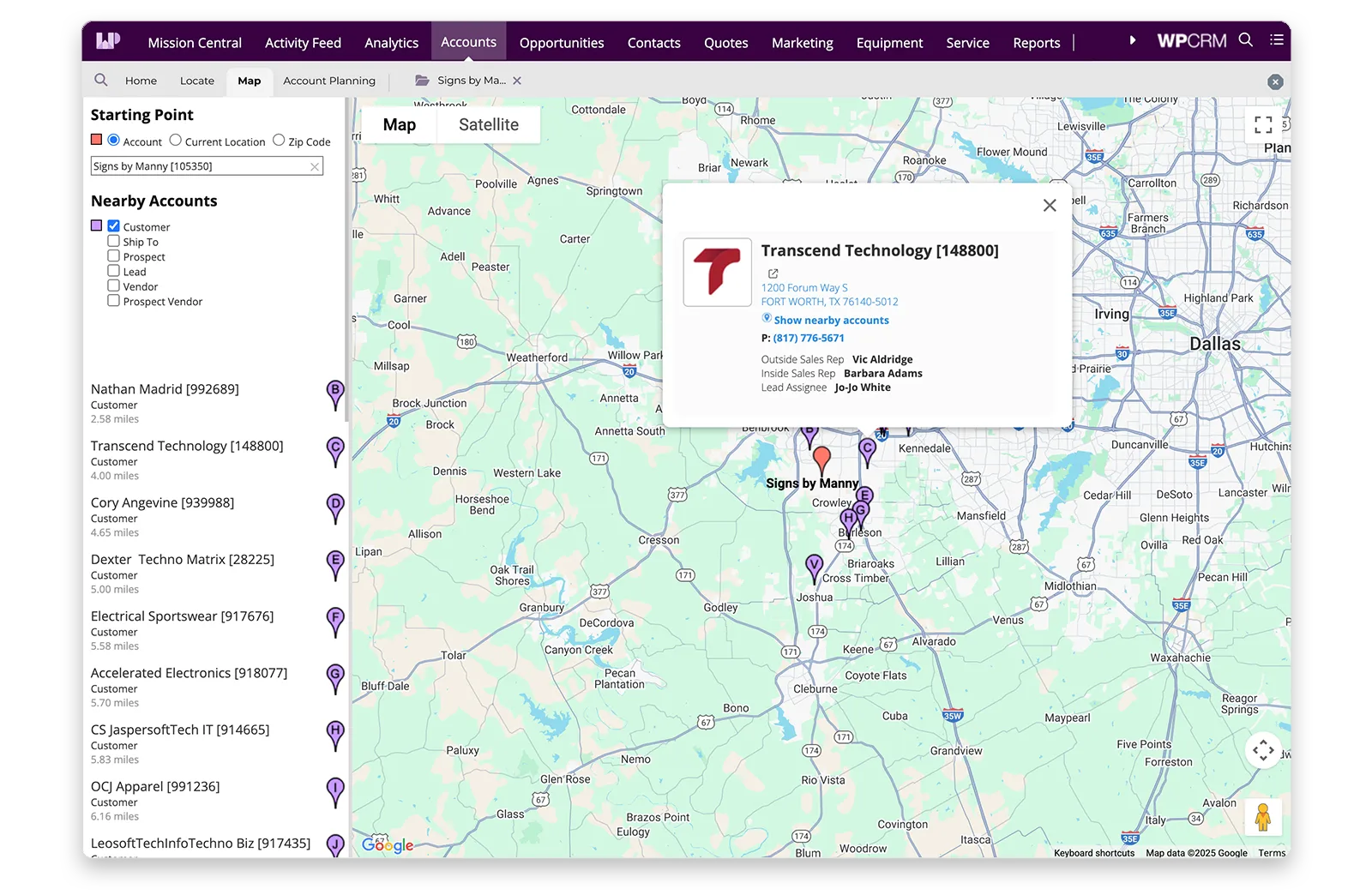More Selling Less Data Entry
WPCRM for Sales Professionals
If we had just one thing in mind, it would be to empower distribution sales teams. We believe this is best accomplished with improved focus and a structured selling process. And that’s where WPCRM can really make a difference.
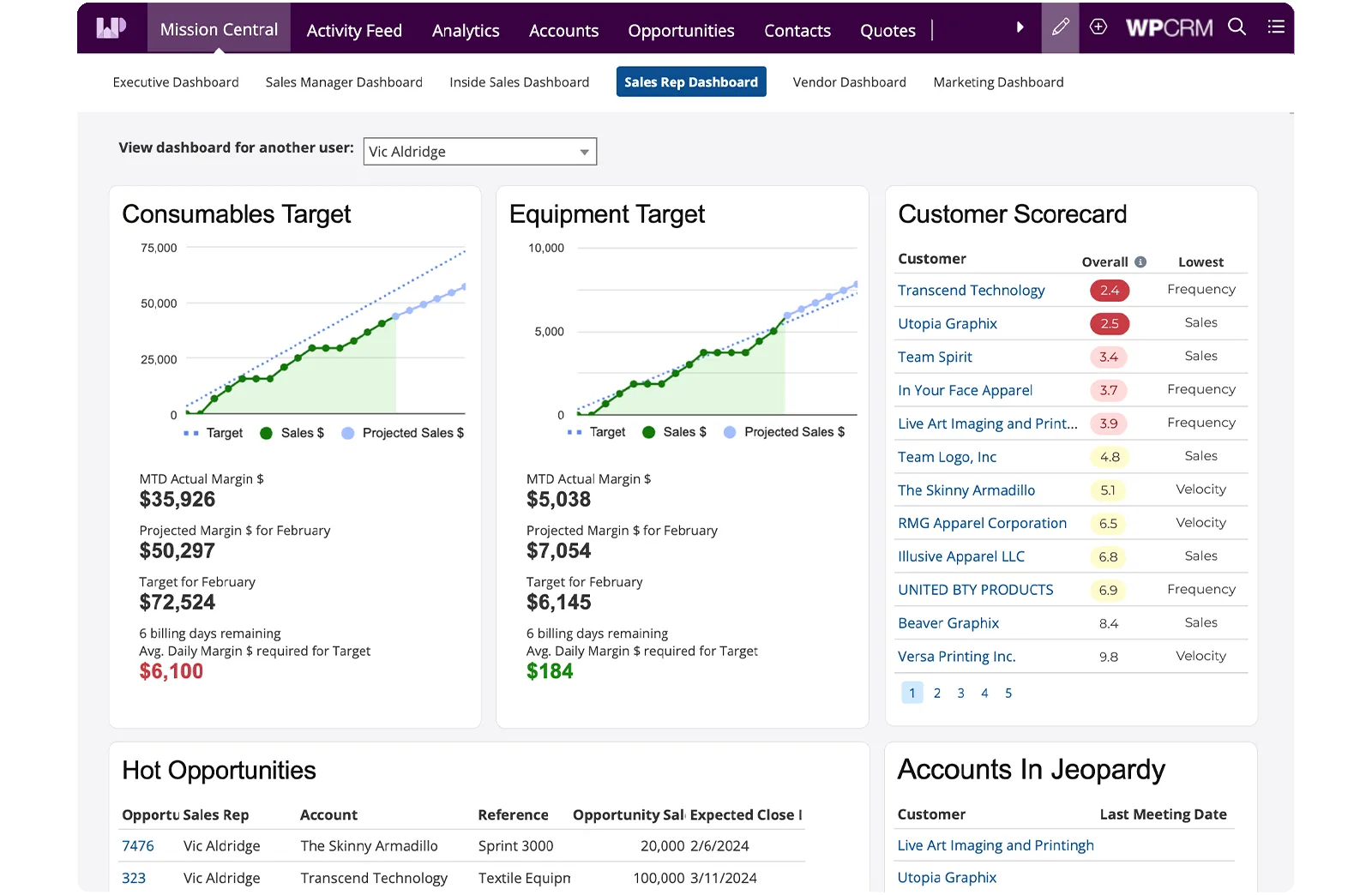
Track All Sales Activities
View opportunities and the steps needed to move them through the pipeline with the intuitive drag and drop sales pipeline.
Discover New Opportunities
Dive deep into your customer interactions and their purchasing habits to find new areas of growth.
Stay Connected While On the Go
Access WPCRM from mobile devices and integrate with your other business solutions to stay connected in and out of the office.
The Distribution CRM that Sales Reps Love
Provides capabilities to support specific needs of wholesale distribution sales teams.
- Easily manage opportunities with the Drag-and-Drop Sales Pipeline
- Offer real-time pricing and availability with Quoting
- Fully-integrated to provide real-time information and results
- Stay connected to your customers outside of the office
- View customer interactions across the organization with Activity Feed
- Better understand customers with Actionable Analytics and Reports
- Automate processes and everyday sales chores through Workflows
Easily manage opportunities with the Drag-and-Drop Sales Pipeline
Sales reps can track and manage every opportunity, from prospects and customers to vendors, products and regions—both inside and outside the company’s ERP system.
- Stay on top of opportunities with “days in stage” progress bar
- View the next step actions for the opportunity to move it through the pipeline
- Toggle between a pipeline, funnel, or list view
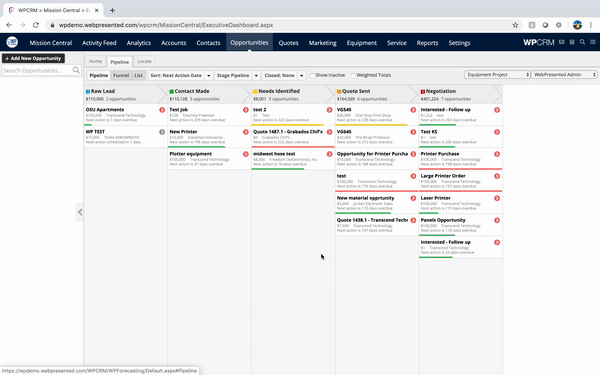
Capture real-time pricing and availability with Quoting
WPCRM is tied directly to your ERP system to provide real-time pricing and product availability. Quoting is easy to use and manage with the flexibility to add non-stock products, adjust margins, add product images, and create beautiful looking quotes.
Learn More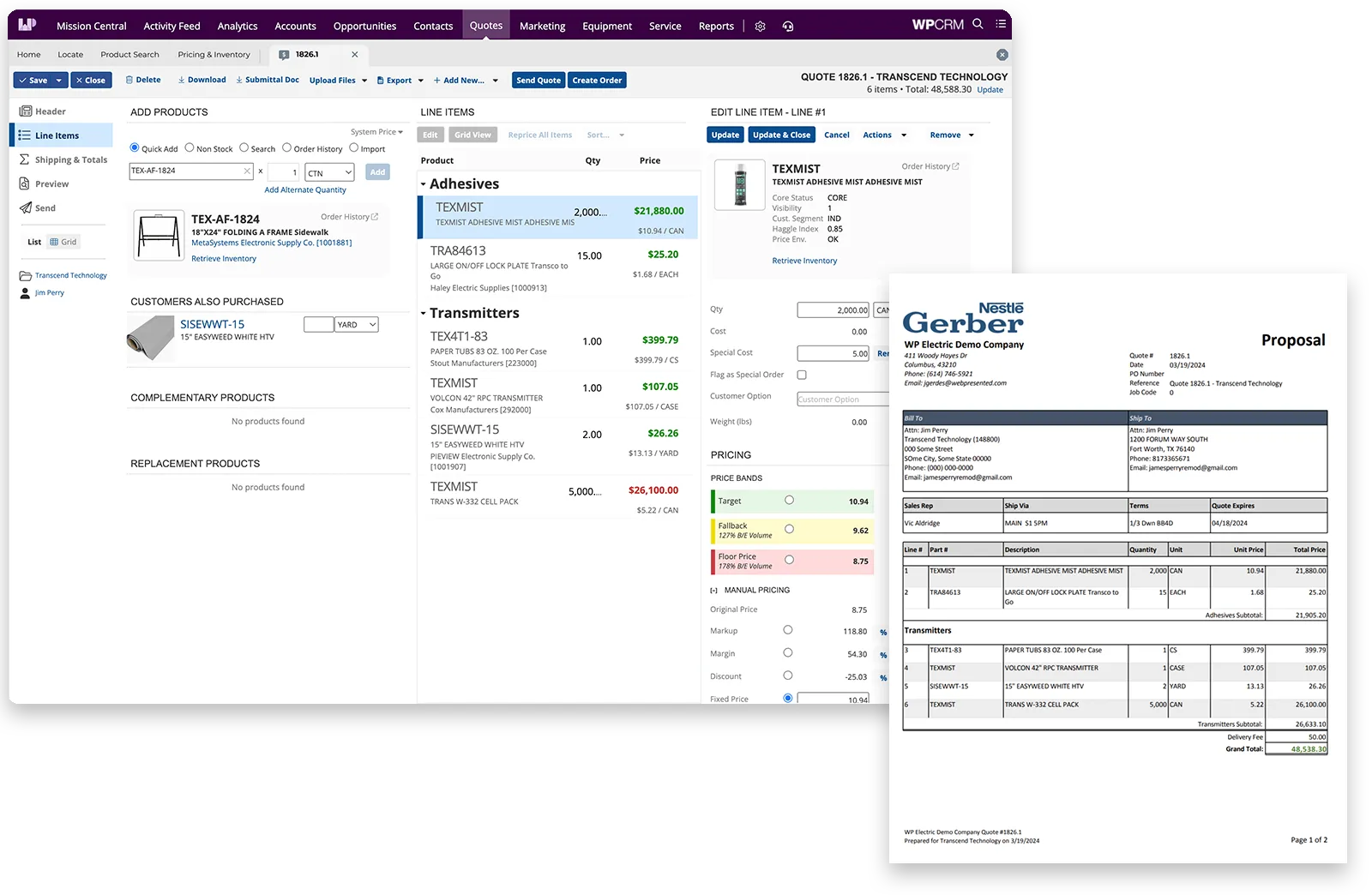
Fully-integrated to provide real-time information and results
Better understand customers with Actionable Analytics and Reports
With actionable analytics, the sales data from your ERP is transformed into meaningful and useful information, giving your business the data-driven advantage. It’s a more advanced approach to business intelligence that goes beyond the standard reporting most businesses use.
Learn More- Discover new sales from cross sell and up sell opportunities
- Understand the health of your customers in an instant
- Identify purchasing habits and recognize stoppage habits
- Gain trust from your customers by providing AI-based product suggestions
Customer Scorecard
Make the best use of your time by quickly identifying at-risk customers with the Customer Scorecard—then prioritize tasks and sales activities accordingly.
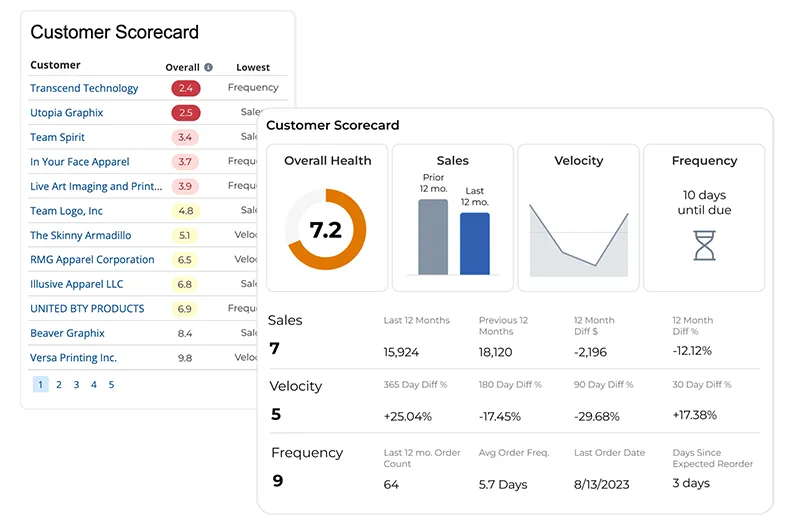
Suggested Products
Discover the products your customers should be purchasing based on your existing data and artificial intelligence. WPCRM’s Suggested Products provides sales reps with smart suggestions to uncover new sales opportunities with customers.
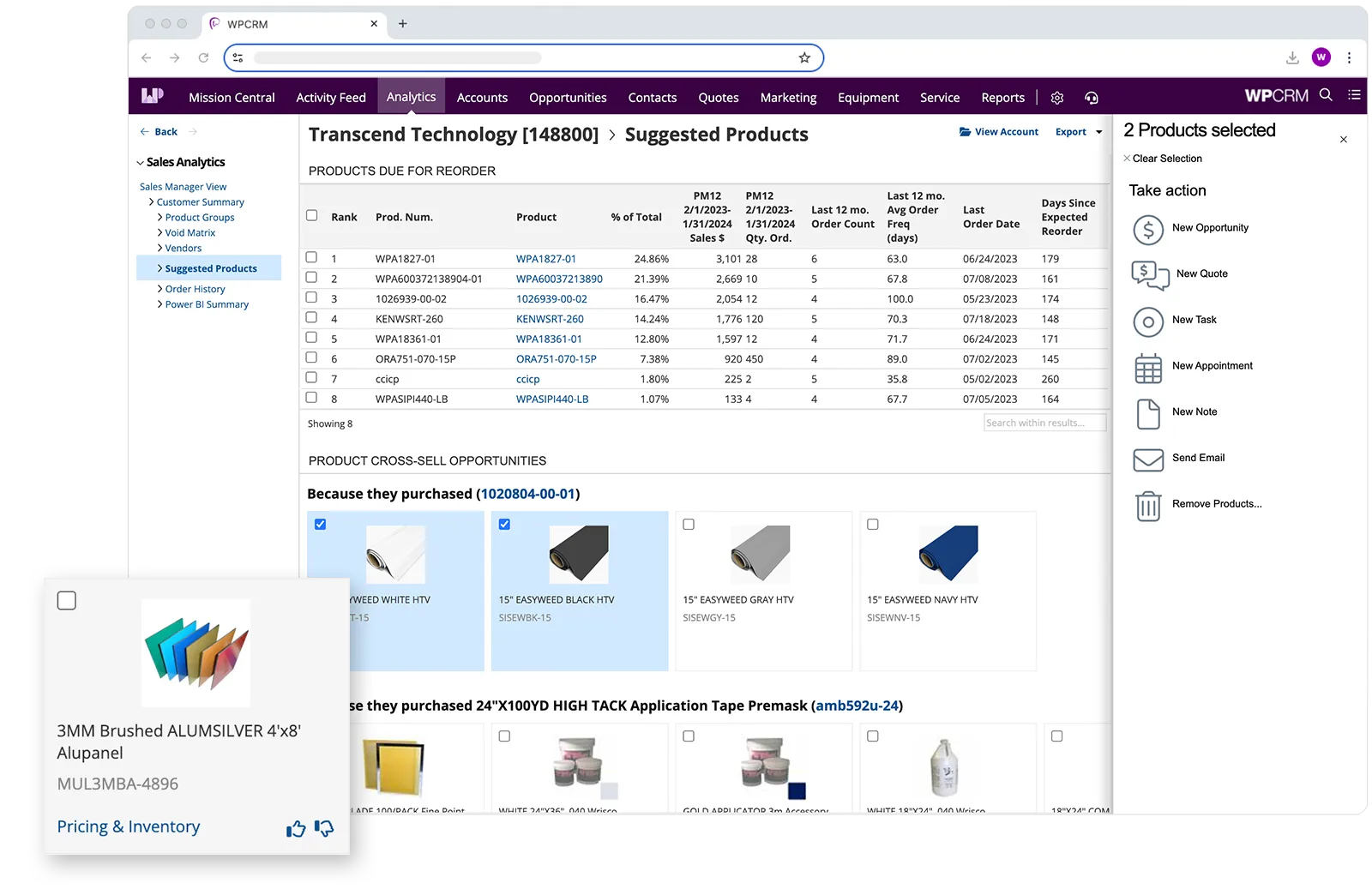
“WPCRM really has given us the one-stop-shop for our salespeople. They go in and get their sales numbers, and they can find out where they’re down.”
– William Efird
Johnstone NW
View customer interactions across the organization with Activity Feed
The activity Feed gives sales reps a 360 degree view of their customers with access to all customer interactions in one spot. WPCRM collects data from the systems it is integrated to and displays a sequential, full view of activities to connect the dots between sales, marketing, account managers, service, and executives.
- Notes
- Opportunities
- Meetings
- Sale Orders
- Tasks
- Open Orders
- Emails and Marketing Emails
- Quotes
- E-Commerce
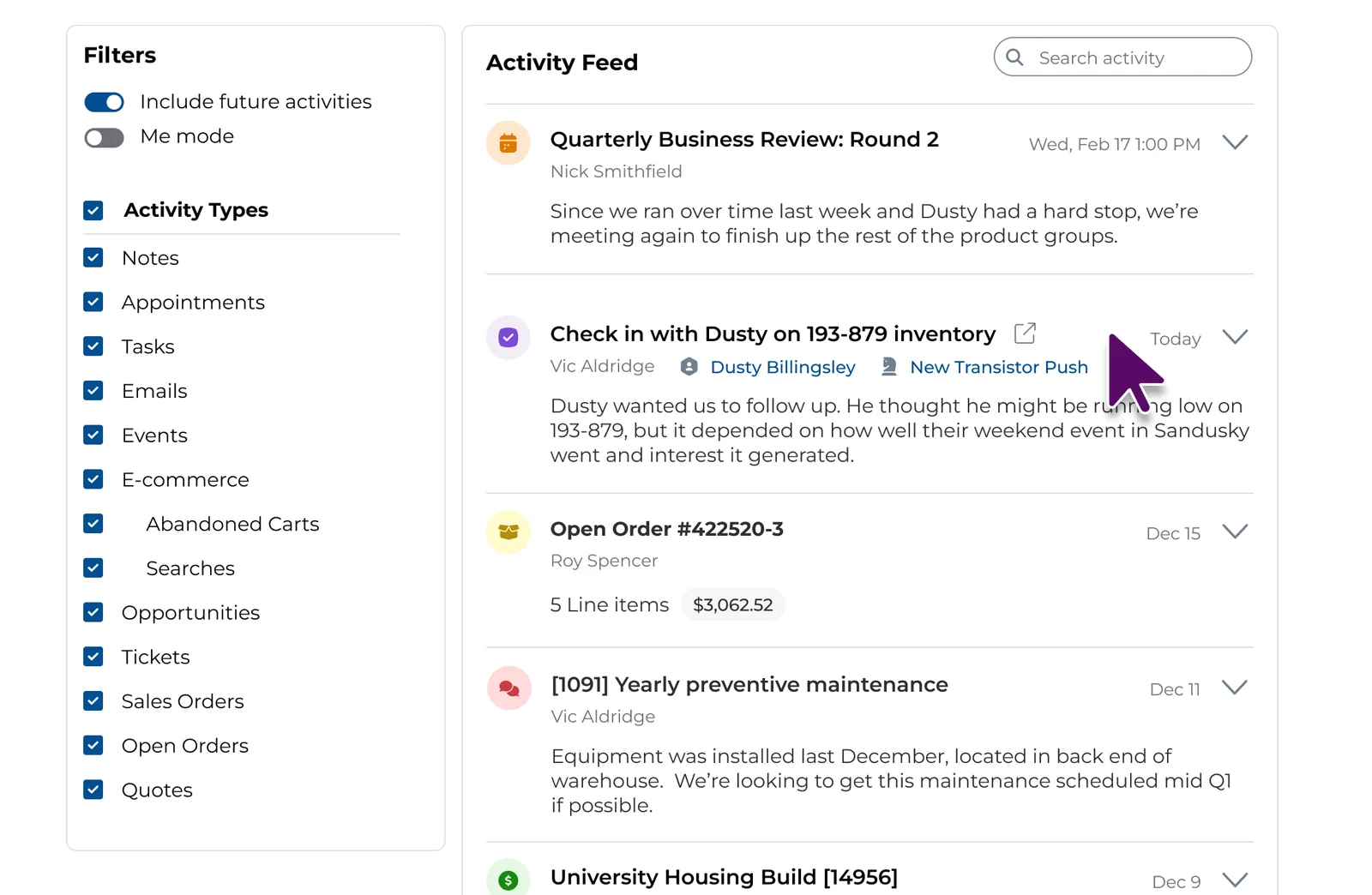
Automate processes and sales chores through Workflows
Automate your sales team’s repetitive tasks with workflow automation to streamline your processes. With Workflows, your reps can focus on the selling and completing actions instead of the admin sales chores.
- Follow-up tasks are automatically created when a new opportunity is created
- Personalized emails are sent when a customer is quiet for 30 days
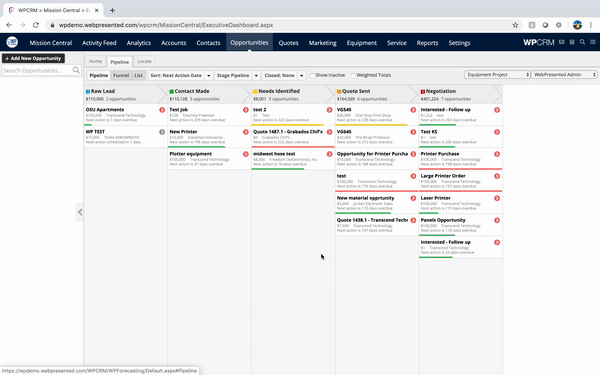
Set Global Alerts to send a notification when an event occurs
Alerts save time and keep end-users better informed. Management can eliminate routine searches by setting up alerts to automatically send them custom information. Alerts are designed to provide live information in an easily consumable manner.
- Task Alerts – End users can set up rules to alert them when tasks are due soon or overdue. This ensures opportunity, quote, and order follow-up.
- Email Notifications – End users can input alert rules to send an email notification when an alert is triggered.
- Status Alerts – Rules can be set to alert sales managers on the status of quotes, orders, and invoices.
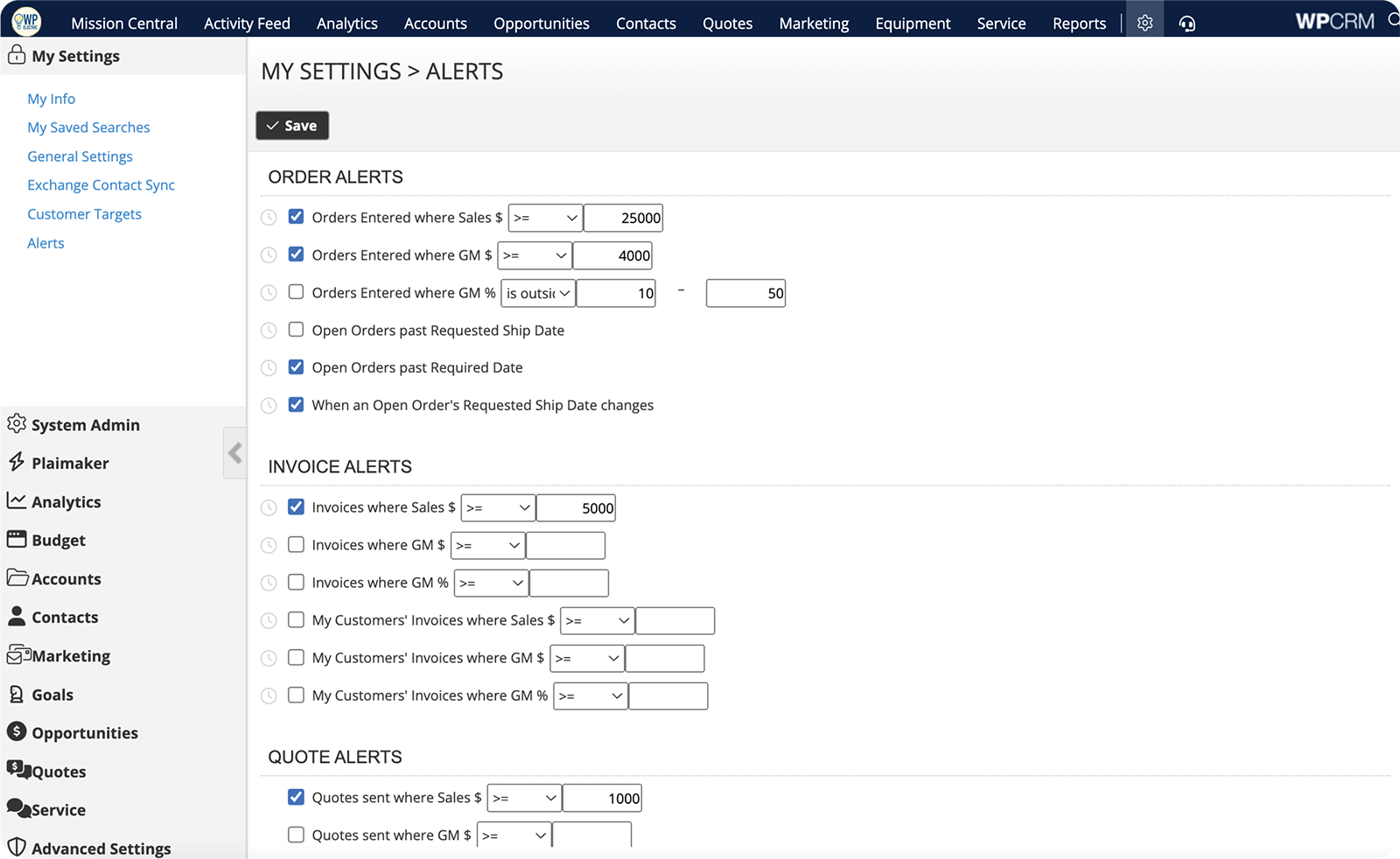
Want to see WPCRM in Real Life?
or visit the Event Page to Register for an Upcoming Webinar